A research by Dr. Martin Hilbert of the University of South California stated that we are bombarded by information worth 176 newspapers every single day. Most of this are things which don’t effect our living in any meaningful ways. However, some of it is useful and throwing the baby with the bathwater would be a shame.
As the amount of information we have access to grows, such experiences are becoming more and more common. We’re flooded with more advice than ever promising to make us smarter, healthier, and happier. We consume more books, podcasts, articles, and videos than we could possibly absorb. What do we really have to show for all the knowledge we’ve gained? How many of the great ideas we’ve had or encountered have faded from our minds before we even had a chance to put them into practice?
In this modern world, we are constantly presented with information and distractions, all competing for our attention. Just how the old adage goes metal cuts metal, the solution to these problems can start by some other apps.
In this issue of my newsletter, I’ll talk about the seven most useful apps/websites which will help you reclaim you attention, increase your productivity and meet you goals.
Ruff 🐕
Ruff was the winner of Google Material Design Awards 2019.
Ruff has a consistent trendy design in terms of color and typography. The app comes with three theme options – Light, Dark, and Black. Also, you can set the size and weight of the text for your notes.
Ruff does what your phone’s legacy note making app does, but better. And like a lot of good things, at first it will feel no different than another note taking app; but once you use it for a while, you’ll have a hard time switching to any other app. Also it has a feature to back up everything to drive, so if something happens to your phone, you still won’t lose all your notes.
Obsidian 💎
While I was initally very critical of both Obsidian due to the learning curve, niche utility and spoilers: a freemium model, 6 months in, I personally use obsidian almost on a daily basis.
Obsidian, other than note-taking abilities, includes what’s called “bi-directional linking” which simply refers to the ability to connect one note to another, and build a relationship web.
For most everyday note-takers — this will be more of a hindrance than a help. After all more the complicated the web of notes, harder it will be to find the information you need.
But for the hardcore note-takers, those who take notes on lessons, articles, documents, reads, web-searches and more — this becomes a feature that continues to uncover more insights for their learning. For me, many of the newsletters(like the one you are reading right now) are nothing but a curated collection of the things I thought about some time ago.
In short, if you have the time and the will to experiment, try the free version of Obsidian and maybe you’ll be hitched for life…
Readwise 📚
In 1885, Hermann Ebbinghaus ran experiments on memory and discovered what we call the forgetting curve. His research showed that we would forget 90% of whatever we learnt in 1 week, if it is not revised.
Even if one reads only one book a week, if they forget 90% of everything; what really is the point of reading. One solution would be to take notes and revisit them once in a while.
This is where Readwise comes into picture. You can export your book notes to Readwise from various sources, including the physical book, and it will send a number of them to your inbox every morning. While Readwise normally give one month free, if you go through my link(which is affiliate btw), you’ll get 2 months free and you’ll support my newsletter.
While it is true that I have something to gain, but I genuinely use Readwise daily and have found it very useful.
One Sec 🕒
You just wanted to check that one message – and ended up scrolling on Instagram for 30 minutes? Social media is designed to keep you hooked to spend as much time as possible. Time that could be spent so much better – with your family and friends, getting work done or for your hobbies and wellbeing.
This is what one sec is designed to prevent. Unlike legions of promising-gimmicky apps, One Sec is actually successful at reducing social media usage. The effects of one sec have been confirmed in a scientific study by the Max Planck Institute and University of Heidelberg, two huge universities. It simply shows a small screen for one second and asks you if you really want to open the given app. Simply by asking you to make a conscious decision, it makes it 57% less likely that you open the app.
The iOS version and the browser version are stable and work seamlessly. The android is in beta trial and may not work in certain devices. But if your devices is supported, do give it a go, and you’ll notice your screen time falling.
Forest 🌳
Forest is a classic in productivity space. The app plants a tree and asks you to set a time for its growth. If you don’t use your phone for that amount of time, the seed germinates and is added to your forest; if you give in to your temptations, the tree withers.
While it may seem that the app will have no effect, once you have a few trees in your forest; you’ll want more. This will lead to more focus on work, and increased productivity. After all their is a reason I am writing this post without checking Instagram, even once.
Todoist 🏆
THE BEST TODO-LIST APP PERIOD
At this point, I have been using Todoist for long enough to tell you that when it comes to digital todo-lists nothing beats it. It has compatibility across devices and automatically synchronizes your tasks across all the devices.
With simple interface and intuitive setup, even your grandma can use Todoist. If you are a productivity nerd, you can use its plugins feature to connect it with Google Calendar and Notion and all that jazz.
Also they have a karma system to help you gamify your tasks.
Moon Reader 📖
Many of us read digitally. At least for me, in the last few months, most of my reading has become digital.
Of all the e-book readers I found, Moon Reader was by far the best. With all highlights and margin note features, compatibility with various e-book formats, paired with an effortless reading experience; Moon Reader sometimes makes one forget that they are reading on a mobile.
It is integrated into Readwise and also has a feature to allow you to export your highlights as a .txt or .docx file.
And that’s that for this issue of my newsletter. If you enjoyed the post, consider tapping the heart button.
If you have any other apps which you think will be great, feel free to share them by by leaving a comment.
If you are interested in more such posts, consider subscribing.
Thanks for reading,
Warm Regards,
Arjun Agarwal.





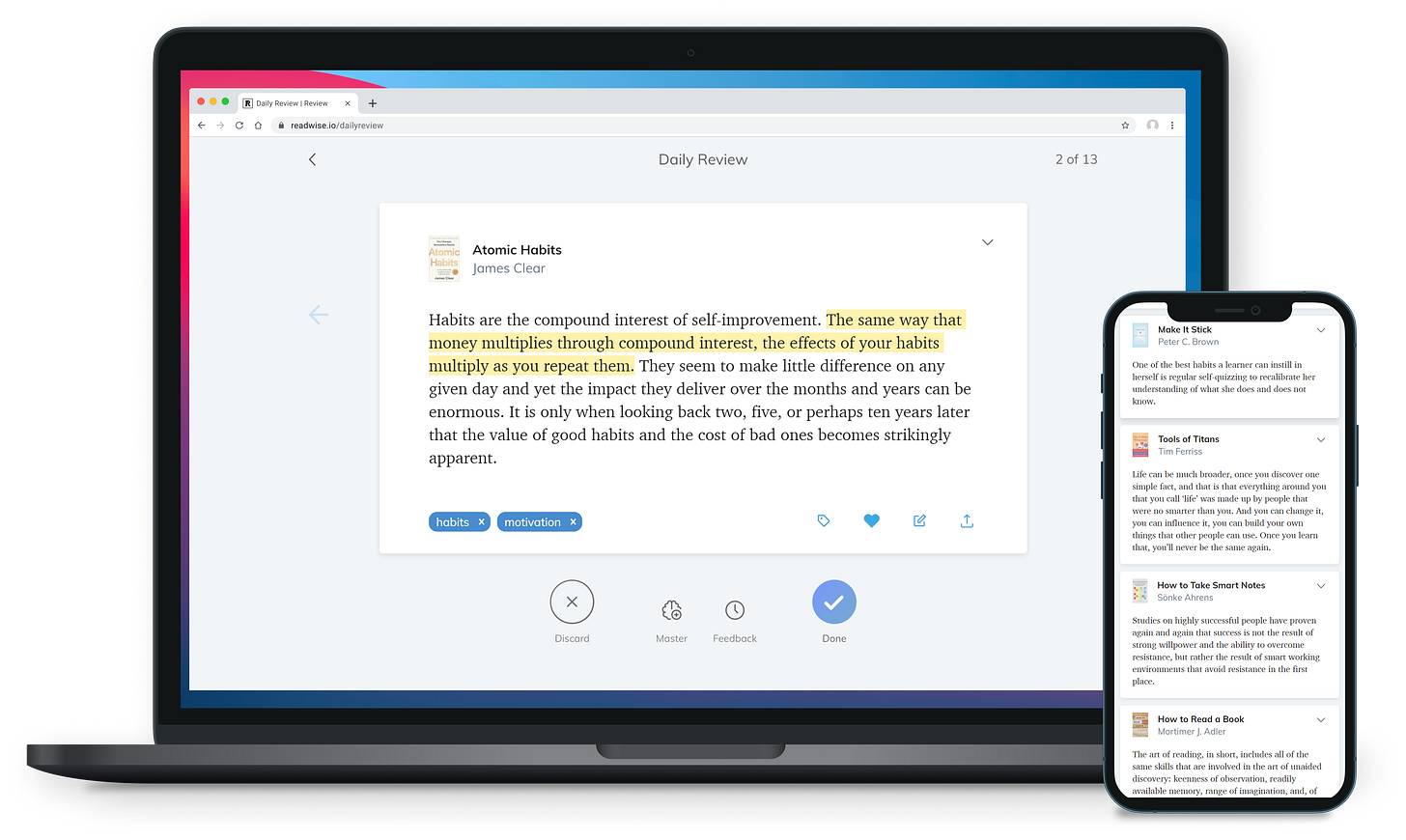



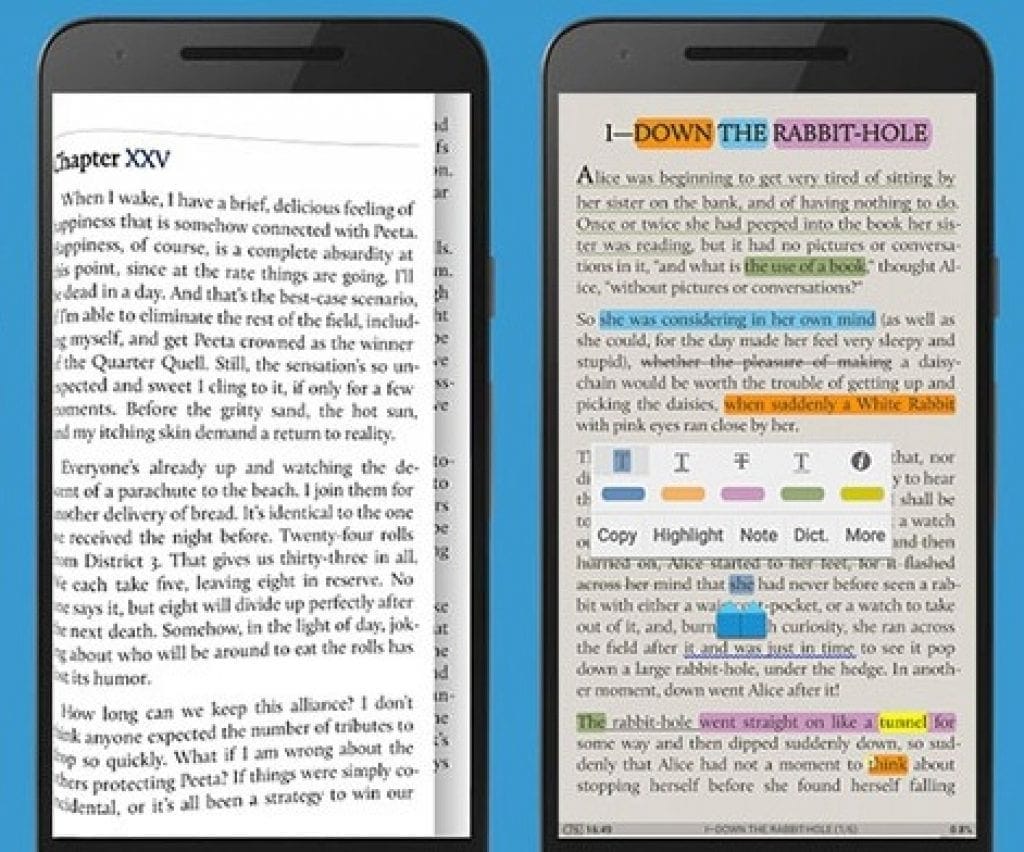
I am also an Obsidian User. I just love the design of the app as well as the connectivity between brilliant ideas it provides! The Graph View of Obsidian is my favorite!